|
|
Post by mirkosoft on Mar 30, 2017 23:45:38 GMT
So, I tried to overload VDC by values you wrote. At C1084S-P I see only garbage, but I used my CGA2VGA converter and this shows me other result, even it forces converter to 1360x768 - normally works at 1280x768... I tested for now only with SCPU at 20MHz, at today later I do other tests. Here's screenshot, on screen is directory: 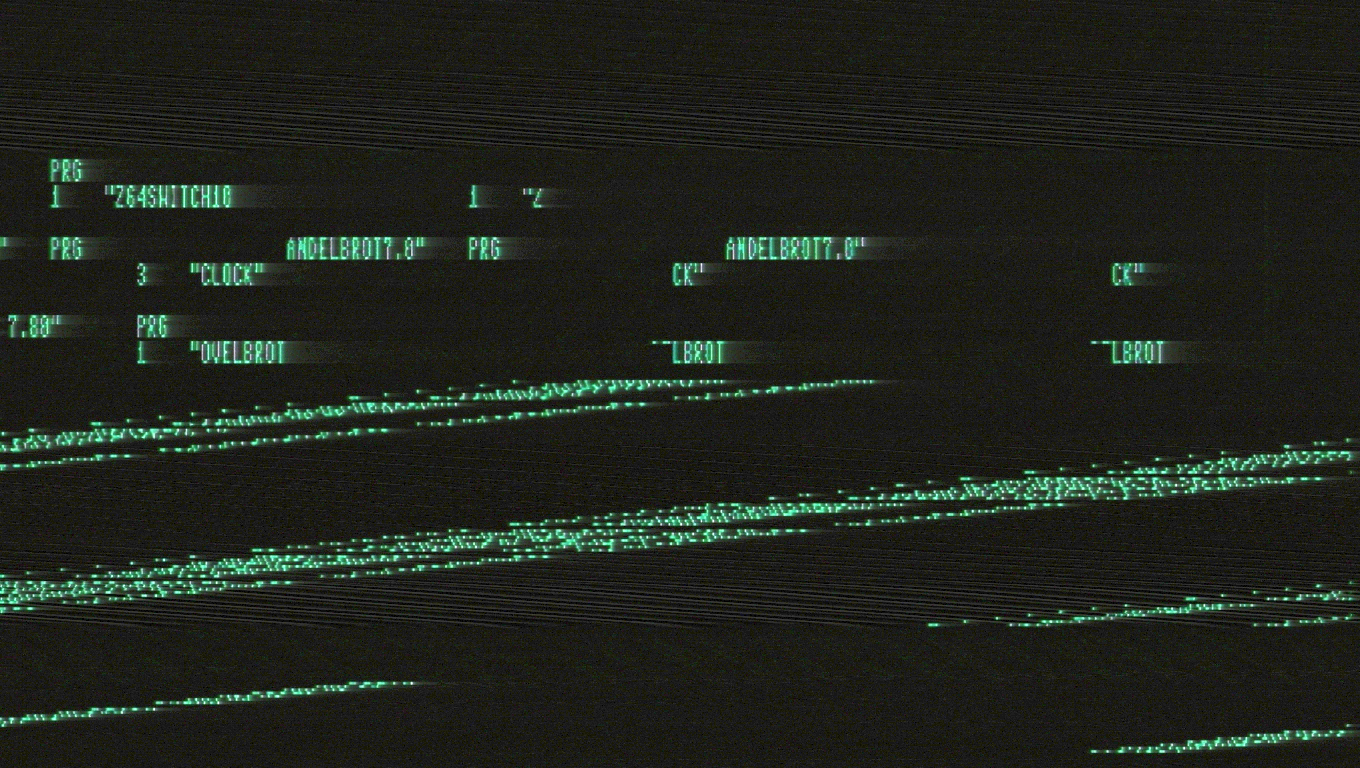 Miro |
|
|
|
Post by hydrophilic on Apr 1, 2017 5:23:31 GMT
Sorry that I am very late to this interesting topic, but the very first post gave a link to a "theoretical 1024 (horizontal) resolution" image. When I try to view a full-screen image of that post (or rather, the first screen-shot in that post), all I find is a very low resolution image... it is not 1024-X quality... it is not even 800-X quality... That first image seems like a low-quality 640-X post.
Can you (or anyone) explain? Sure there are multiple reasons your posted images may suffer from convincing detail, but can you say why they seem lame/fake? Umm, don't get me wrong, I'm not calling you a fraud, but is there some reason for the low-qualtiy? I truly hope (for the benefit of the CBM community) that you can explain this...
Perhaps I am just a moron who missed OBVIOUS (pre/post)-processing steps... but any way, I think the Commodore community would benefit from more details...
ANYWAY, thanks for trying to improve resolution!!!
[Edit]
My post was in response to THE ORIGINAL POST... thanks to all Commies who replied between then and now![/Edit]
|
|
|
|
Post by mirkosoft on Apr 1, 2017 15:12:53 GMT
So, I tested all modes of CPUs Screenshots below in order: 8502@1MHz/65816@1MHz - 8502@1MHz/65816@20MHz 8502@2MHz/65816@1MHz 8502@2MHz/65816@20MHz CPU clock looking like 1MHz, 20MHz and 2MHz - but look at screenshot - they're different Miro 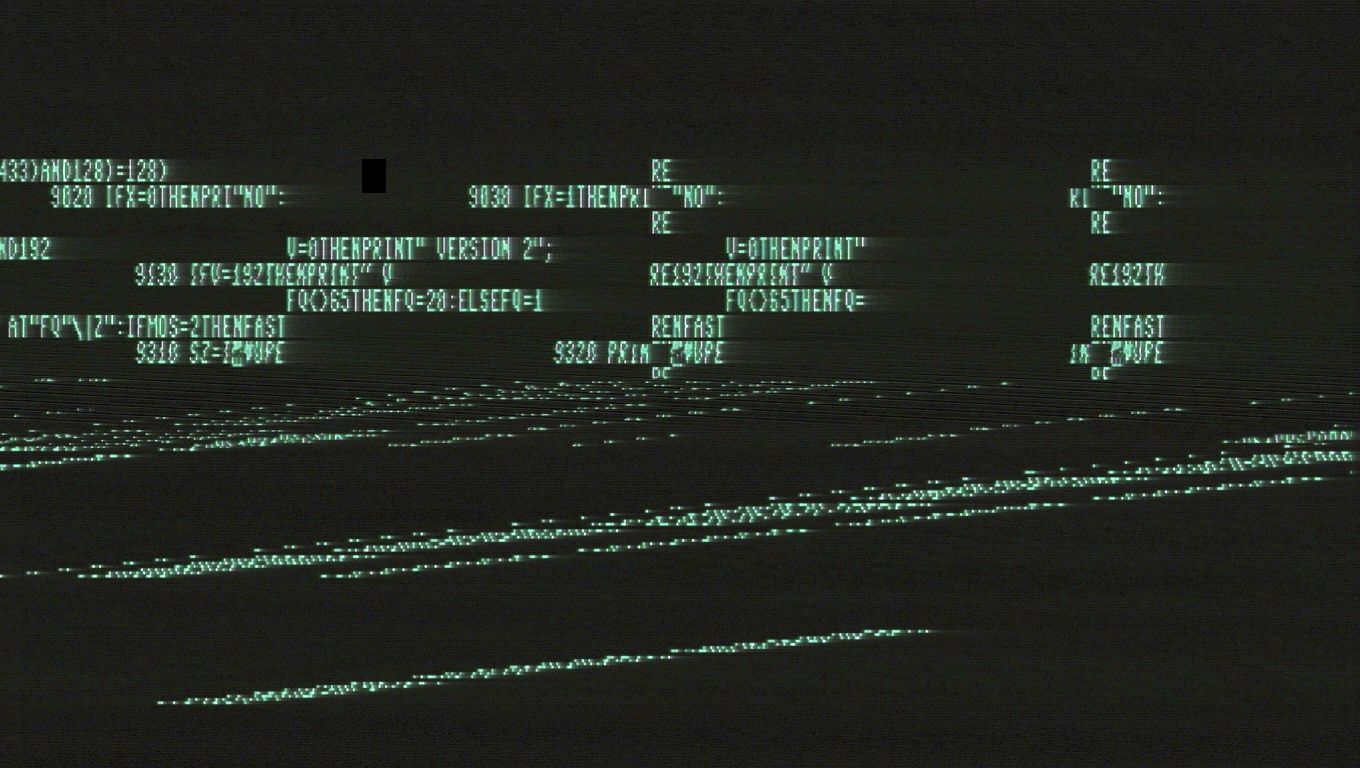 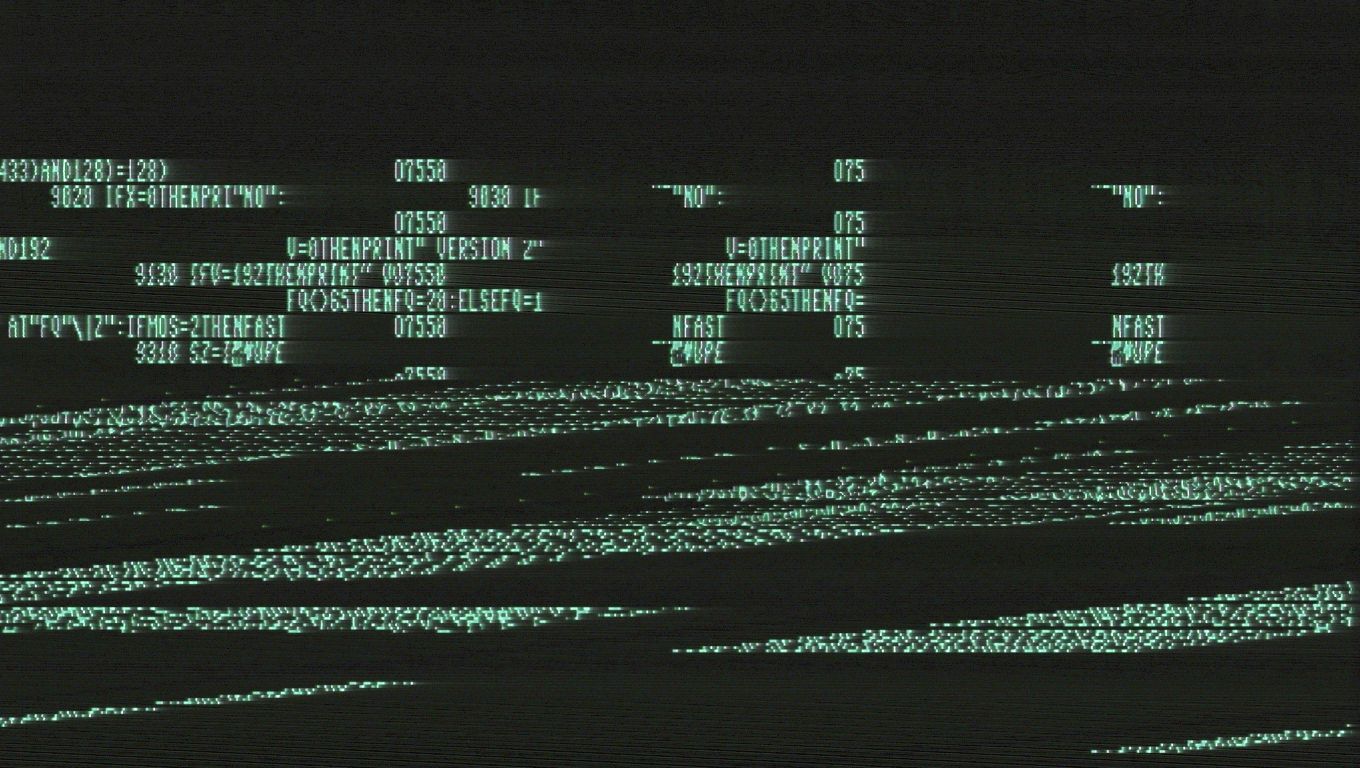 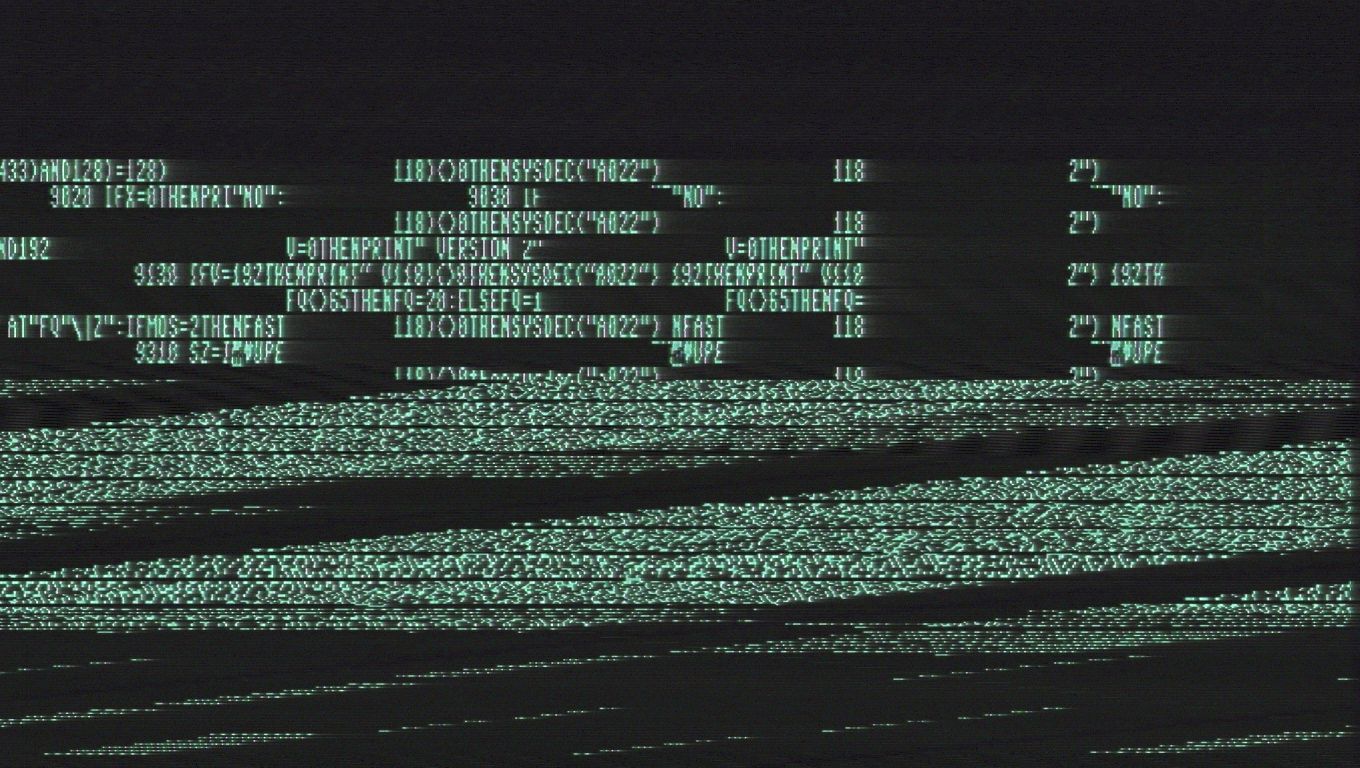 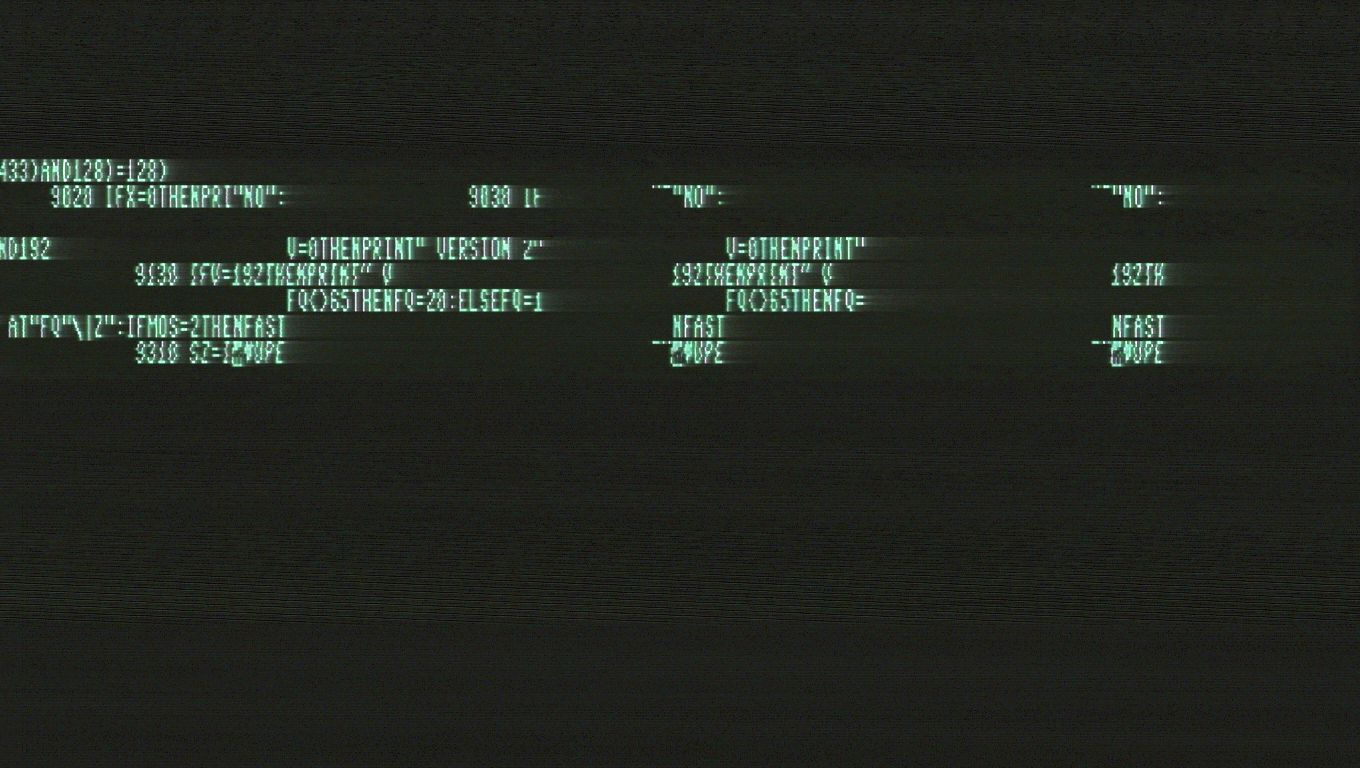 |
|
|
|
Post by mrbombermillzy on Apr 1, 2017 15:19:06 GMT
@ Hydrophilic\: Lame??! Fake??!
Have you found the reason for why you are getting such 'low quality' photos yet? I posted fairly large pictures in all my posts about reaching beyond 800 horizontal pixels. There was character corruption (as was explained with the photos) and the screen display was wrongly aligned as it was set up for a 80 column display, but you should be able to count the number of characters in the horizontal axis and this should correlate to the related resolution number.
Is anyone else having trouble viewing my pictures?
|
|
|
|
Post by mrbombermillzy on Apr 1, 2017 15:26:19 GMT
@miro:
You seem to be losing sync about halfway through the v.display cycle, as if the sync is changed after displaying a full frame?!
I will look into it, possibly tomorrow evening if I cheer up a bit after the last post here.
Im not feeling like doing much this weekend now though.
I can see the pixels starting to get unstable on the last picture the best. What converter are you using to get this display? Maybe this will hold a clue. Also, did the display look ok before you got to the highest total displayed h. char amount?
|
|
|
|
Post by mirkosoft on Apr 1, 2017 15:44:29 GMT
I'm using 15kHz CGA to VGA converter with max. resolution 1280x768... but here is your mode unbelievable - it forces resolution to 1360x768...
I'm using also C1084S-P monitor and there it is only gargabe on screen, even not stable.
Feel free, you work is perfect - and - nothing is perfect on 1st try... or is? :)
Miro
|
|
|
|
Post by mrbombermillzy on Apr 1, 2017 16:04:06 GMT
Thanks Miro. I will try to work it out. I think the Ranger monitor may be too forgiving when compared to the C= fixed sync models. I think I will have to break out the Sony PVM to get a truer PAL 15Khz characteristic.
Also, the converter youn are using may be part of the loss of sync. It would be better (as a common denominator at least) if we concentrate on your C=1084S instead. At least I dont have to contend with 2 possible problem areas then.
|
|
|
|
Post by mrbombermillzy on Apr 1, 2017 19:23:46 GMT
Ok, Ive located the RGBi>RGBa lead for my PVM monitor. Bad news Im afraid Miro. The new method of increasing the h. total chars while shifting the h.pulse in small increments doesnt work any better than the old method. In fact it seems worse  This means it wont be any use on your 1084S. It seems that although the C=Ranger is more fragile than the PVM (in regards to displaying chars closer to the sync pulse on both sides), the PVM will not sway very much from the 15.625Khz/50 PAL standard. It completely lost sync on the first register entry when I tried changing the h.total to 145(as described in the previous post on page 1). As a result, I will have to continue tests on the Ranger. However, this brings me back to the old problem of who can benefit from this display? I would hope that a CGA>CVID converter should be the most compatible to an extent. But I dont know how much sway each adapter manufacturer or home made system would allow...? It looks like we are close with your CGA>VGA adapter Miro. Perhaps go in smaller steps to avoid de-sync. |
|
|
|
Post by mrbombermillzy on Apr 1, 2017 19:27:34 GMT
On a more productive note...
It looks like not getting too close to the h.sync pulse by increasing the h.total results in less character corruption!
Early days still, but I noticed a far worse corruption when testing on the PVM by moving closer to the h.sync pulse.
Possibly more testing tomorrow...
|
|
|
|
Post by mirkosoft on Apr 1, 2017 19:42:53 GMT
I try this night also my RGBI to S-Video adapter - it can display only downscaled image, SDTV is max. 768x576 PAL / 480 NTSC... But we will see.
To C1084: There was never anything other than flickering garbage, so I mean standard Commodore monitor it displays correctly never.
Miro
|
|