|
|
Post by mirkosoft on Sept 11, 2017 16:47:06 GMT
Hi!
I bought RGBI2RGBA adapter, correctly GGLabs CGA2RGB.
I conected it to RGBI out and on opposite side to VGA cable and to monitor... no signal.
I was searching what is there not correctly plugged in... I found one jumper marked +5V...
So, means it to connect else 5V to that jumper? Or anything other is wrong?
I never heard anything about +5V in case of RGBI2RGBA...
Miro
|
|
|
|
Post by cthulhu on Sept 12, 2017 12:00:26 GMT
GGLabs CGA2RGB is an active device, means it needs to be powered to work, so yes, you should definitely connect it to a +5V power source.
|
|
|
|
Post by mirkosoft on Sept 12, 2017 13:02:11 GMT
Ok, last Q:
Can +/- exchange damage device?
Thank you very much!
Miro
|
|
|
|
Post by mirkosoft on Sept 12, 2017 23:36:32 GMT
I created USB power connection, tried and no signal again, I swapped +/- and it does nothing again... and back and back...
Then I was searching the web and found:
GGLAB CGA2RGB
The 80 column output of the Commodore 128 is the same digital RGBI used by the original IBM CGA graphics adapter. Unfortunately nowadays is quite difficult to find a monitor with the suitable RGBI input. The CGA2RGB adapter will convert the TTL RGBI to analog RGB suitable to be connected directly to a 15KHz capable RGB monitor or to the popular Gonbes GBS-8200 VGA converter.
So, needs it still device possible to display - normal VGA is not enough?
If, I'm happy that I have yet another converter... I try it tomorrow and will see.
Or do I any mistake?
Miro
|
|
|
|
Post by Pyrofer on Sept 13, 2017 14:14:57 GMT
What you have is NOT a scan rate converter. VGA is 31khz, CGA is 15khz. It will not work unless you have a monitor capable of showing 15khz.
If you have a euro SCART socket on your TV you can make a cable for that.
In regards to revers power. Yes, you probably blew it up. You might be lucky, but I doubt it. There is also the slight possibility of damage to the 128 from doing this as well....
the GONBES adapters on eBay are commonly used for the 15khz to 31khz conversion part, but don't be fooled when they say CGA in, it still requires the RGBI->RGB adapter like you already have first.
|
|
|
|
Post by mirkosoft on Sept 13, 2017 15:10:33 GMT
Ok, so only hope that it is not damaged.
Will report.
Miro
|
|
|
|
Post by mirkosoft on Sept 13, 2017 15:44:58 GMT
So, tested. Not good result. Tested was with RGB2VGA 15kHz adapter - this allows to convert CGA (without intensity) or RGB (from consoles etc.) to standard VGA. Result is here: ![]() 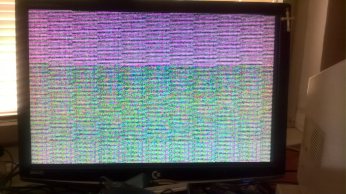 Means it that converter is damaged? Miro |
|
|
|
Post by Pyrofer on Sept 14, 2017 14:33:23 GMT
Sorry, I am not totally clear what you have connected there. Can you show a photo of the lot, from the back of the 128 to the TV/Monitor?
Also, maybe try hooking up to the composite out on pin 7 to see if you get a black and white picture from that. At least you can verify operation of the 128 VDC then.
|
|
|
|
Post by mirkosoft on Sept 14, 2017 22:25:46 GMT
It's not problem of VDC, this displays RGBI2RGBA adapter.
I have connected to VDC output by Y cables these devices:
C1084
RGBI2SVHS
Composite
and RGBI2RGBA
... all devices have correct display - this photo is result of adapter.
Miro
|
|
|
|
Post by mirkosoft on Sept 17, 2017 22:40:16 GMT
RGBI2RGBA was connected by Ambery 15Khz RGB CGA Component Video to VGA Converter Scaler  Miro |
|